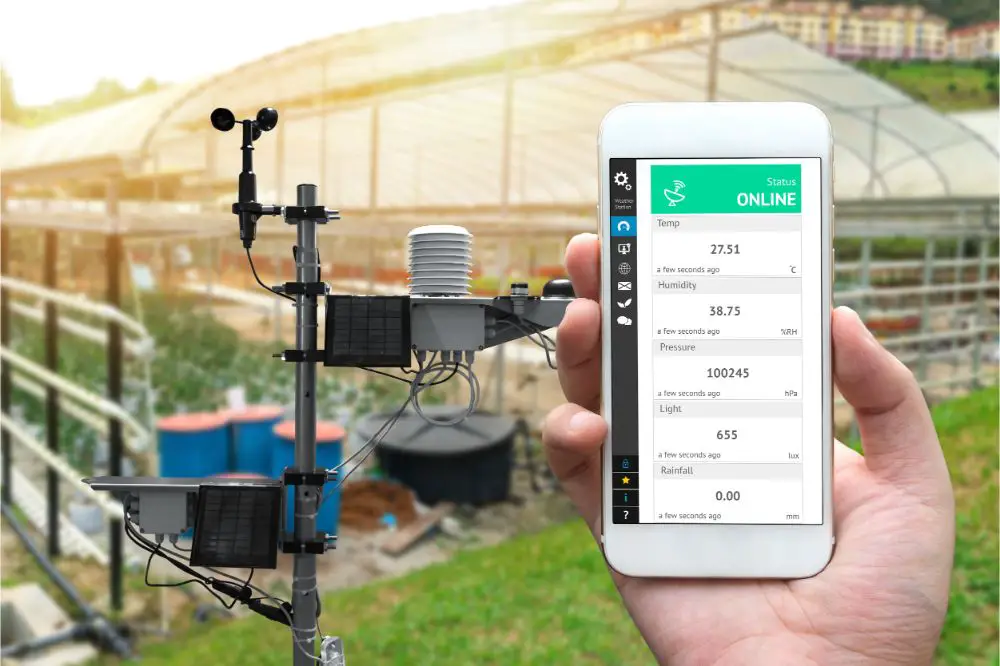
Many people need to know the weather conditions at all times, and that is why many invest in a high-quality weather station like the AcuRite weather station. When you first receive this wireless weather station, you will want to make sure that you read the weather station installation guidelines. This will ensure that your display unit and outdoor sensor are set up properly so that you can receive accurate weather updates at any time.
But what do you do if you’ve set everything up right from the temperature sensor to the actual outside unit and suddenly your weather station stops delivering data to you? This typically leads to the reset of the AcuRite Weather Station. But it’s not as simple as hitting the reset button. Sometimes you need to go a few steps further to ensure the unit is working properly.
Signs You Need To Reset
There are several signs that you can watch for that will indicate a need to reset your unit. Here are a few:
- The outdoor temperature is showing in dashes
- Temperature display does not change
- No rainfall measurement is being shown
- Inaccurate wind speed or lack of information
- Outdoor temperature shows less than 40°
- Humidity is registering at 1% or below for outdoor reading
Before You Reset That Weather Station
Before you start the process of doing a hard reset of your weather station, there are a few other things you can check to ensure that the unit is getting all the proper power and connectivity necessary for proper performance.
Here are a few things that you should do first:
- You need to make sure that the battery compartment ABC switch for both the sensor and the display are set to the same letter. No matter what happens, both units have to have the same letter chosen to sync up. If they don’t, this may be why your weather station is not working properly.
- You may need to check and re-mount the accurate weather station. To maximize performance, the unit and the sensor need to be located within 330 feet of each other. Depending on the building materials your wireless signal is going through, you may find that your strong connection will suffer a little bit. For instance, if the sensor and the display are communicating with each other through brick, you may find a 40% decrease in the wireless signal strength. This means you may just need to relocate your display or sensor to ensure a strong connection.
- You also want to check how far your station is set up from other electronics. The best option would be to keep your electronics and unit a couple of feet apart from each other so that the wireless communication with those electronics will not interfere with the unit’s performance.
- Make sure you’re using standard AA alkaline or lithium batteries depending on if you’re inserting them in the display or the sensor. It may be tempting to use heavy-duty or rechargeable batteries so that you don’t have to worry about replacing the battery all the time, but this is not suggested. The unit will get enough battery power from these standard batteries used. Just make sure you always have backup batteries available to ensure you always have enough power.
After all, if the system is still not working properly or has stopped working altogether, you can move on to the next step, which would be a hard reset. Every AcuRite weather station has the capability of being reset, but just like with any other technology, each model may have a few steps that vary from each other. So below, we have broken down the hard reset steps for a few of the most popular models.

Hard Reset For Iris
The first step you’re going to do for hard resetting your Iris weather station is to bring both the display unit and the sensor together and shut them down. Once they’ve completely powered down, you’re going to want to remove all the batteries or remove the power cord.
Open up the display unit and the sensor and find the ABC switch. Move this channel button to a new letter and press the reset button for 20 seconds. Once that is done, you can replace the batteries in the outdoor sensor and into the display unit.
After that, you’ll want to press and hold the reset button once again for another 20 seconds.
Make sure to leave the two pieces of your weather station only a couple of feet apart for about 5 minutes so that you can have a strong connection between the unit and its temperature sensor.
Hard Reset Iris Hi-Def Display
There are multiple variations of the Iris model, and the one that uses a high def display has a few small adjustments to the hard reset process. Like with the Iris model above, you will want to bring the sensor and display unit together and then remove the sensor’s batteries and change the channel within the battery compartment.
Instead of doing the same with the display unit, you will want to navigate through the display menu, starting with pressing the gear button and navigating to the tab labeled sensor. You will push the button with the checkmark and navigate to remove a sensor when you get there. Here you will also press the check button and wait for the display to tell you whether the system is connected or not.
If it shows that the sensor is connected to the display, you will want to navigate and find the factory reset tab. After you’ve done this, follow the prompts until you have finished the factory reset. Once this is done, you can then replace the batteries in the sensor and follow the process above to ensure that the sensor is connected with the display. With a solid connection, you can replace the sensor outside, and your weather station should be up and running properly.
Conclusion
So if you wake up to find that your temperature accuracy, your indoor humidity, or even the clock tower is off on your weather station, you can follow the steps above, and you should be able to reset your AcuRite weather station.
