Awareness of weather alerts and outdoor conditions is crucial. An ambient weather station keeps you prepared for change and gives you the ability to monitor conditions at the comfort of your home from a computer or a display. You can easily view the humidity, temperature, wind speed, direction, and even barometric pressure.
Having the pleasure of preparing for an outdoor event, sports day, or any personal enjoyment is fantastic and even better connecting it to smart things.
Let’s explore and learn more about ambient weather stations and how you can add them to smart things.
SMS Alerts
Ambient weather stations should provide user-defined values like SMS alerts for outdoor conditions. These may include:
- Detected rainfalls
- Outdoor high temperature
- Outdoor low temperature
- severe weather alert
It’s therefore reasonable to ensure you have installed a quality device with device capabilities. You can always enter your application preferences and customize the alerts you wish to get updated from your weather station.
Weather Pushover Alerts
Receiving actual outdoor weather reports on weather patterns on your mobile device, iPhone, computer, or iPad makes all the difference. The Pushover service gives you classic application messages, but SmartThings is starting to restrict them. To get such alerts as low temperature, you need a pushover account where you key in the application token in your ambient weather unit. This way, you can plan any outdoor event without the worry of bad weather messing up your special day.
Filtering Selectable display
There is an option in the ambient weather station where you can filter selectable display alerts. You can either choose one or more listed weather services. There’s a default icon that reports Weather Alerts for the Zipcode.
Installing Ambient Weather Stations to Smart Things
Adding your weather station to SmartThings is free and also assists your home automation in adapting to and responding to outside circumstances. In your SmartThings Toolbox, under Settings, create a new SmartThings Registry item with values like owner, name, branch, and then follow the below instructions.
- Check the ambient weather station SmartApp upload and save it using the Update option.
- Check the three Ambient Weather DTHs using the ‘Update button inside the Device Handlers of ambient weather data. Before configuring the mobile client, ensure you follow the below steps.
- In the SmartApps browser Tab in the App Settings, edit the newly created ‘Ambient Weather Station’ SmartApp, input your API string, and update the changes.
- Find the Ambient Weather Station app from your Apps list and tap to launch it. Then, update your preferences such as Weather Alerts, base prefix name, Weather Underground API Calls, Solar Radiant energy, etc.
- If you have hydro sensors connected to your Weather station, ensure you add a brief unique identifier containing only alpha or numeric values.
- Characters. The remote sensors are sorted according to the respective dip switch settings on the screen.
- In your Mobile Client, show off the new SmartThings Tile. Then, create a board panel to arrange the weather gadgets you created.
- To establish weather-related events, add the developed data devices and every other smart app to WebCore.
- Ensure you check and remove the usage of the wildcard settings “All Leak Detectors and All Motion Sensors” for SHM actions in SmartThings Smart Home Monitor (SHM).
- For Rain and Wind, the Ambient Weather Station SmartAPP utilizes the ‘Leak Detection’ sensor and the ‘Motion’ sensor, respectively. When rain or wind is sensed, you may obtain surprising SHM results using the wildcard settings.
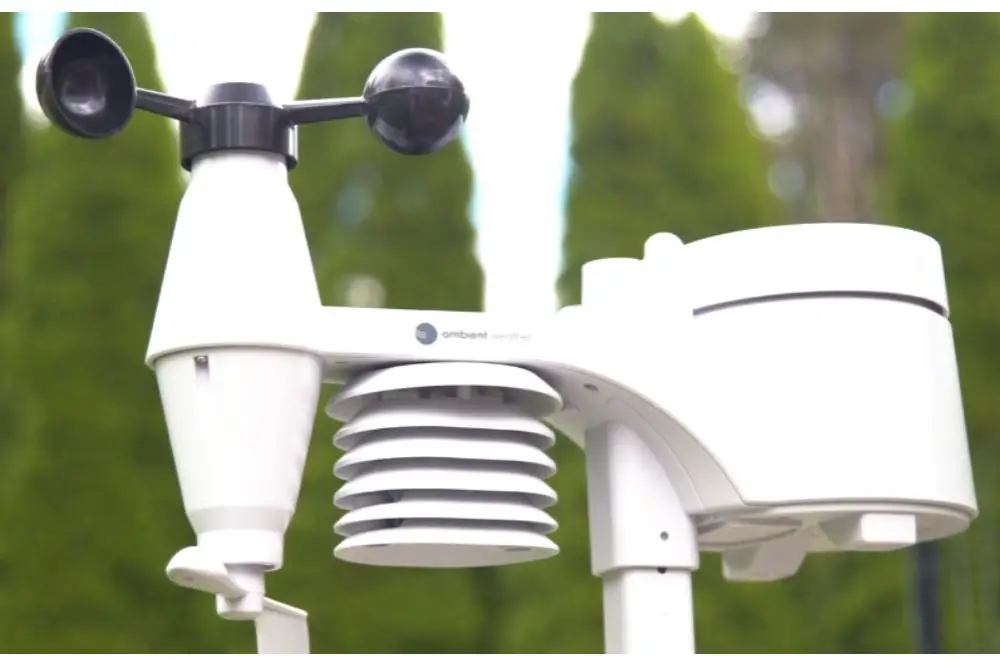
Ambient Weather Dashboard
You can integrate these WebCore pistons into your WebCore browser settings using the backing code. Remember to: change the name of your SmartThings weather station.
To show this item like tiles, enable the ‘Tiles’ option in the WebCore browser settings under categories. You can also use WebCore tiles customized to display the ambient weather station data. Customizable dashboard displays, for instance, can display different temperatures, wind chill, or outdoor temperature ranges.
Top pick
Ambient Weather WS-50-C WiFi Console
Imagine creating your remote monitoring system? Well, you can do this using the Ambient Weather WS-50-C WiFi. This console measures indoor conditions such as humidity, barometric pressure, and temperature and provides an accurate indoor weather report.
In addition, it may also gather wireless signals from up to ten various sources and upload this data to AmbientWeather.net.The WiFi display console collects RF sensor data from ten different sensors (915 MHz). Then, it transmits it to the Internet through WiFi (2.4 GHz). It also Sends data to AmbientWeather with WeatherUnderground in real-time. Other attributes include:
- Has power adapter
- Support both email alerts and text alerts
- Display battery power as it has battery indicators
- Requires AAA Batteries
What to Consider When Choosing a Personal Weather Station
There are a few critical factors that personal weather station owners must consider that include:
- Power source- wireless weather stations have different power sources, including batteries or solar-powered ones. Solar-powered weather units require exposure to direct sunlight.
- Functions- Depending on the alerts and priorities, go for what best fits you. Some contain extra features compared to others.
- Accuracy- getting specific alerts readings matters, and you can only achieve this through following the setup instructions.
- Operation and durability- Choose a user-friendly weather station suitable for durability.
- Smart Technology- Go for compatibility with your smart-home technology such as google home.Ambient Weather WS-50-ANE.
Ambient Weather Attributes
ActionTiles can help display a portion of Ambient weather attributes as specified by SmartThings Capabilities that includes:
- Outside humidity
- Ultraviolet Index
- Motion Sensor to show wind gust
- Energy to manifest Max Daily Gust
- Water Sensor which detects rain
- Illuminance Measurement that displays solar radiation
Conclusion
Ambient weather stations are handy since they alert you to outdoor changes like temperature, humidity, and other weather features before you go outdoors. Connecting your weather stations to smart things is remarkable and increases the ambient weather values. But there are several varieties of personal weather stations in the market, each with its own set of characteristics to consider, making it challenging to select the best one. Going for a device that best fits your preference always works magic.
